Apple unveiled long-awaited artificial intelligence upgrades to its platforms Monday, including a souped-up Siri, ChatGPT integration, image-generating capabilities and tools that can summarize or improve your writing.
With Apple's version of AI — branded as "Apple Intelligence" — the company's devices will likely be more effective as personal assistants since they'll be integrated with both the internet and the data stored on your phone.
Watch NBC6 free wherever you are
The features will be available later this fall, on devices using iOS 18, iPadOS 18 or macOS Sequoia, the company says. However, there's a catch: Apple Intelligence integration will only available on the company's most recent devices. This includes iPads and Macs running on M1 or M2 chips, as well as the iPhone 15 Pro Max and iPhone 15 Pro.
As for privacy, Apple says most AI requests will be processed directly on its devices. Requests that require more computing power will be handled by dedicated Apple servers, although that data will not be stored or "made accessible to Apple," according to the company.
Get local news you need to know to start your day with NBC 6's News Headlines newsletter.
Here's a look at a few key features.
1. ChatGPT integration
OpenAI's ChatGPT chatbot function will be integrated into much of the workflow of Apple's devices, as an opt-in option for when you need or want it.
Money Report
This will allow users to answer questions, generate creative content or ask for help with writing or brainstorming ideas across a variety of Apple apps, including Siri, Mail or Pages.
2. AI-enhanced Siri
With Apple Intelligence, Apple's personal assistant Siri will be able to see what's stored in your apps and describe what's on your screen, allowing you to make more complicated requests than what's currently available.
Siri will be "more contextually relevant" and better able to understand both written or spoken requests, even when they're worded poorly, the company says. It will be able to perform tasks through other Apple apps, so you'll be able to schedule emails, send emails or play a specific podcast episode recommended by a friend in a text message.
For example, if you ask, "When is Mom's flight landing?" Siri will be able to give you an accurate answer based on real-time flight tracking, contact details and information about the flight from your email.
For more informational queries, you will have the option to use ChatGPT to generate an answer within Siri's app. In terms of security, ChatGPT requests originating in Siri will have their IP addresses obscured and will not be stored by OpenAI, Apple says.
3. AI-assisted writing tools
Apple users will have access to system-wide Writing Tools, a new built-in AI feature that will summarize, edit and proofread text on your behalf.
It also allows you to adjust the tone of something you've written, either to make it more friendly, professional or concise.
4. Image generation
Apple will introduce the Image Playground, an image-generating tool that will be available as a standalone app, as well as a built-in feature in other apps like Messages, Keynote and Freeform.
You'll be able to describe an image in a few words and then have it rendered in a variety of styles. You'll also be able to create images of people listed as contacts on your device.
Apple also announced "Genmoji," which are custom-made emoji that can be shared in Messages. For example, you could type "T.Rex on a skateboard" and it will generate that image, Apple says.
5. Real-time call transcripts
In the Notes and Phone apps, users will be able to record, transcribe and summarize audio, marking the first time Apple devices have included a built-in feature for recording phone calls.
When a recording is initiated through the Phone app, participants will be automatically notified that the call is being recorded.
Want to be a successful, confident communicator? Take CNBC's new online course Become an Effective Communicator: Master Public Speaking. We'll teach you how to speak clearly and confidently, calm your nerves, what to say and not say, and body language techniques to make a great first impression. Sign up today and use code EARLYBIRD for an introductory discount of 30% off through July 10, 2024.
Plus, sign up for CNBC Make It's newsletter to get tips and tricks for success at work, with money and in life.