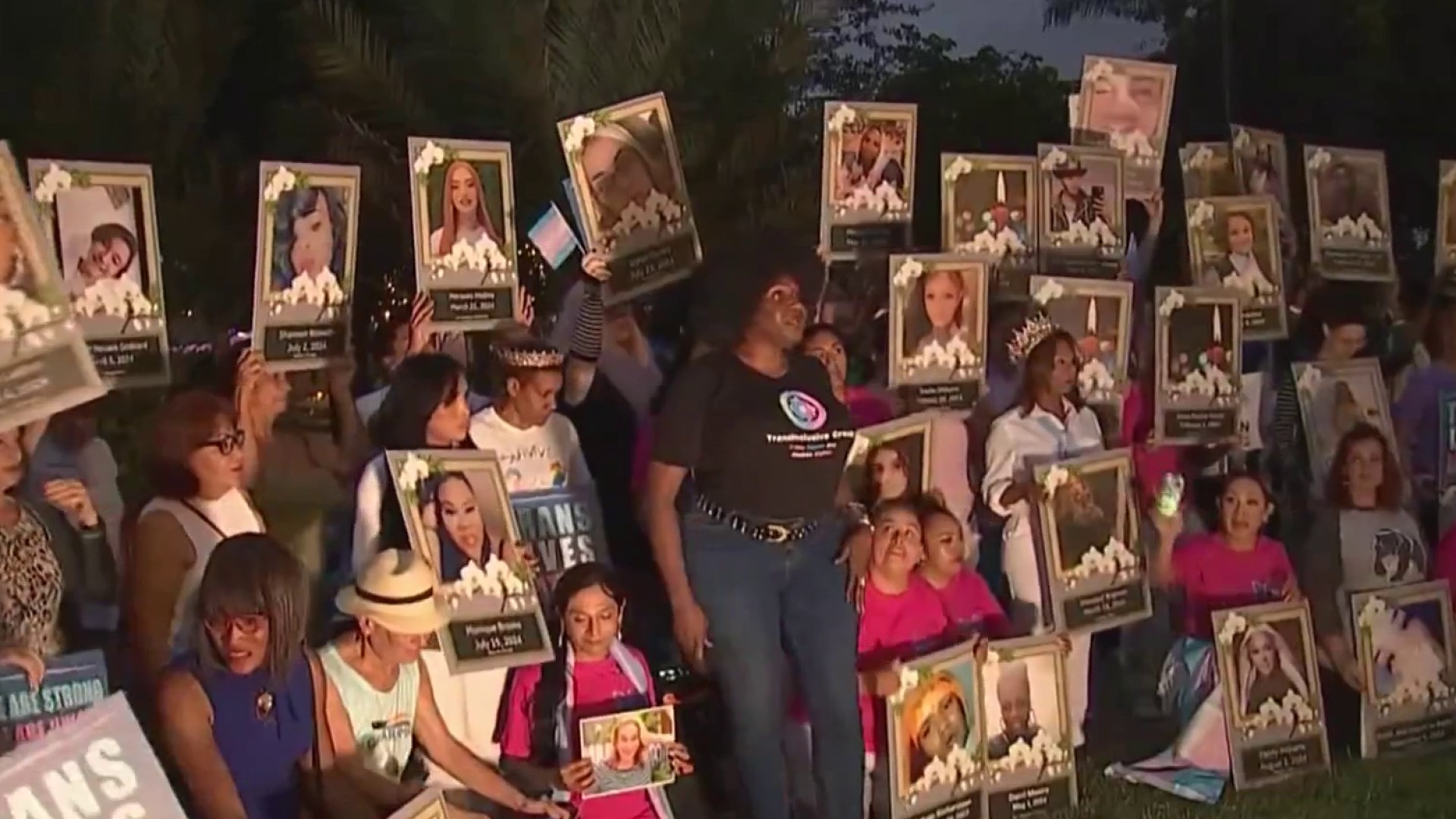With the school year about to begin, what’s popular among the thousands of apps, videos and websites designed for the classroom? What are some of the favorites for teachers and why? We asked some technologically savvy educators for their picks and here they are:
CATHY YENCA
Austin, Texas
Yenca teaches math to middle-school students in the Eanes Independent School District in Austin, where every student has an iPad. She also writes the MathyCathy blog.
Nearpod is an app that allows a teacher to create and share interactive presentations with students on their iPads or iPhones — for example, a slide of how to divide a fraction by a fraction — and track their comprehension immediately.
“My favorite thing about Nearpod is the format,” Yenca said.
She can evaluate her students’ grasp on the material instantly by asking them to answer a question, complete a poll or draw a diagram. She can see the images they create, and then share them with the class, anonymously if she wishes.
“It’s an easy way to present information and assess kids right away,” she said.
Nearpod works on Chromebooks, Windows 8.1 and Android devices, Nooks and any PC or MAC.
Local
Book Creator lets students create ebooks, incorporating video, audio clips, photographs and mathematical work.
“It’s a great way for kids to showcase what they know,” she said.
Her students have used it to review for exams, creating tutorial videos and other interactive test preparation.
Desmos is an app specific to math, a dynamic graphing calculator that enables her students to create graphs, plot tables of data and evaluate equations. It is free.
“Kids can test relationships, make the graphic move and see how adjusting parameters affects things,” she said. “So there’s a richer mathematical experience.”
In a first, the school district paired Desmos with Casper Focus from JamfSoftware, a tool that locks student iPads into one app, which allowed students to use Desmos during state testing, she said.
ERIN KLEIN
Klein is a second-grade teacher at the private Cranbrook School in Bloomfield Hills, Michigan. She blogs at Kleinspiration.
Osmo offers games for tablets, phones and other devices. Among them: Word, in which students choose letters to spell a hidden word on-screen, and Tangram, which calls for arranging puzzle pieces into on-screen shapes. Klein said she liked the way it bridged a hands-on experience for children with technology.
“It has such a collaborative environment that you really don’t even want to play alone,” she said. “You’re playing with people right next to you.”

Livescribe provides smart-pens that together with the company’s paper captures sounds as well as words or images on the paper. When you later touch the pen to paper, the sounds will play back. If students are working in groups, Klein can check their work afterward to hear what they were thinking.
Sound stickers, about the size of a quarter, allow students to post audio notes — on books as reviews, for example, or on maps to record where they have been on vacation.
appoLearning is a collection of free educational resources that have been vetted by expert teachers, apps, videos and websites that can be searched by keywords, category or Common Core state standards.
SHANNON MCCLINTOCK MILLER
Miller is a teacher and librarian who now works as a consultant in Denver, Colorado. She helped to compile the American Association of School Librarians Best Websites for Teaching and Learning for 2015. She blogs at The Library Voice.
Tackk is a free app that creates pages that can be used for assignments, presentations, blogs, journals or portfolios. It allows students to embed images, videos and texts and can be shared through social media or email. Students can collaborate with Tackk Stream.
“It creates these really beautiful pages, like online posters, that you can use for so many different things,” she said.
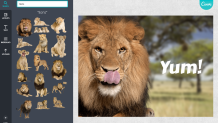
Canva is a graphic design tool that she often uses with Tackk. Students can choose from different templates or create their own to design everything from a banner for Facebook to letterheads, posters, info-graphics or postcards. It has a drag and drop tool, is online and is free.

Whatwasthere joins historical photos to Google maps so students can see what a building, a street or an area looked like in the past. It can be used not only for history or social studies classes but also for creative writing and other lessons, she said.

Code is a non-profit organization dedicated to the idea that every student should have the chance to learn computer science, that computer science should be part of the core curriculum. The Hour of Code tutorials are designed to show that anyone can learn the basics.